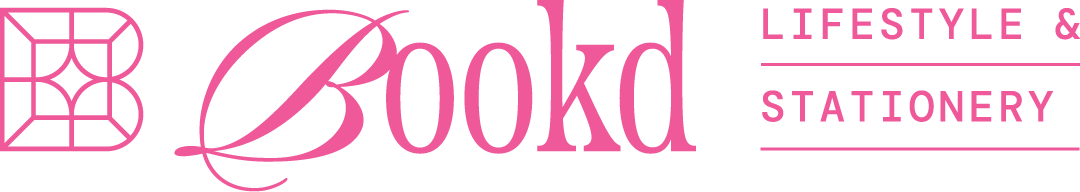In a world where technology continues to shape and transform our daily routines, the traditional paper planner has given way to its digital counterpart. A digital planner offers a plethora of benefits, from enhanced organization and seamless synchronization across devices to eco-friendliness and accessibility.
If you're new to digital planning, don't worry! This guide, infused with top digital planner tips, will walk you through the ins and outs of effectively using a digital planner.
Here are the 7 steps on how to use a digital planner:
- Choose the Right Digital Planner
- Set Up Your Digital Planner
- Master Digital Note-Taking
- Organize with Categories and Tabs
- Embrace Interactive Features
- Synchronize Across Devices
- Regular Maintenance and Backups
Check out the Book'd Digital Universe!
Step 1: Choose the Right Digital Planner
Before diving in, you'll want to choose a digital planner that aligns with your needs and preferences. Several apps and platforms offer digital planners, each boasting unique features and interfaces. Some popular choices include GoodNotes, Notability, OneNote, and platforms like Notion or Trello. Take into account factors like note-taking capabilities, customization options, cross-device synchronization, and compatibility with your devices.
Step 2: Set Up Your Digital Planner
Once you've selected your preferred digital planner, it's time to set it up. This involves customizing the layout, choosing color schemes, and creating categories or sections that reflect various aspects of your life. Most digital planners offer pre-designed templates or the option to create your own, allowing you to tailor the planner to your personal and professional needs.
Step 3: Master Digital Note-Taking
One of the primary advantages of a digital planner, and a key topic for those looking up how to use a digital planner, is its note-taking functionality. Familiarize yourself with the tools available for writing, highlighting, and drawing. Many digital planners support handwriting recognition, letting you convert handwritten notes into typed text for a polished appearance. Experiment with different pens, markers, and fonts to make your notes visually engaging.
Step 4: Organize with Categories and Tabs
Digital planners empower you with the ability to establish an organized structure using categories and tabs. Segment your planner into sections like work, personal, fitness, and hobbies. Within each section, use tabs to further sort information. This level of organization guarantees quick access to the right information when required.
Step 5: Embrace Interactive Features
Unlike their paper counterparts, digital planners offer interactive features that can elevate your planning experience. These features might comprise hyperlinks to external resources, integrated multimedia components like images and videos, and interactive checklists that can be ticked off effortlessly. Utilize these features to transform your digital planner into a dynamic and engaging tool.
Step 6: Synchronize Across Devices
A standout advantage of the best digital planning tools is their seamless synchronization across various devices. Whether you're on your smartphone, tablet, or computer, your planner updates in real-time. This ensures you're always connected to your plans, even on the move.
Step 7: Regular Maintenance and Backups
Like any tool, your digital planner demands consistent maintenance. Allocate time to review and update your planner periodically. Moreover, regularly back up your planner to avoid potential data loss. Cloud storage options like Google Drive or Dropbox can be instrumental in safeguarding your digital planning endeavors.
Conclusion
By choosing the right platform, tailoring it to your preferences, and leveraging its interactive features, you can design a digital planning system that aligns seamlessly with your needs. Remember, the key to mastering a digital planner is practice and adaptation – don't hesitate to experiment and fine-tune your strategy until you discover the rhythm that's just right for you.