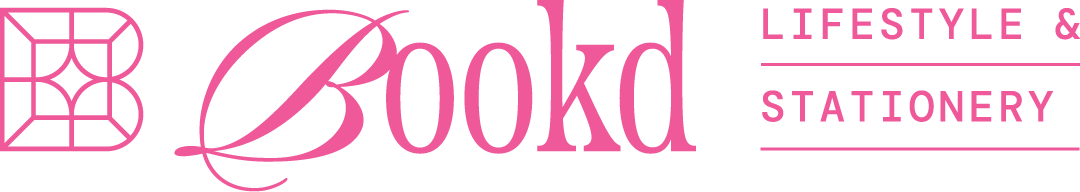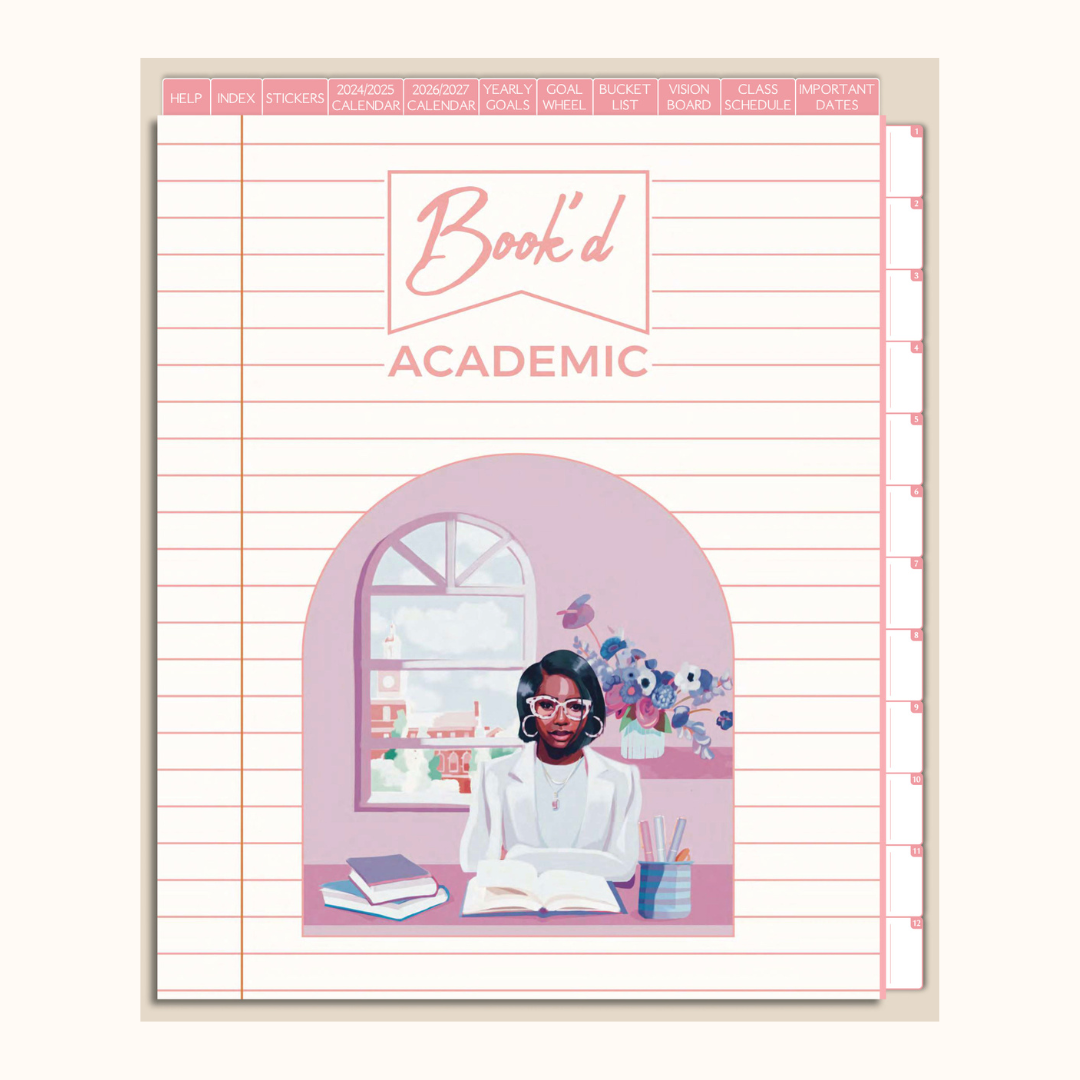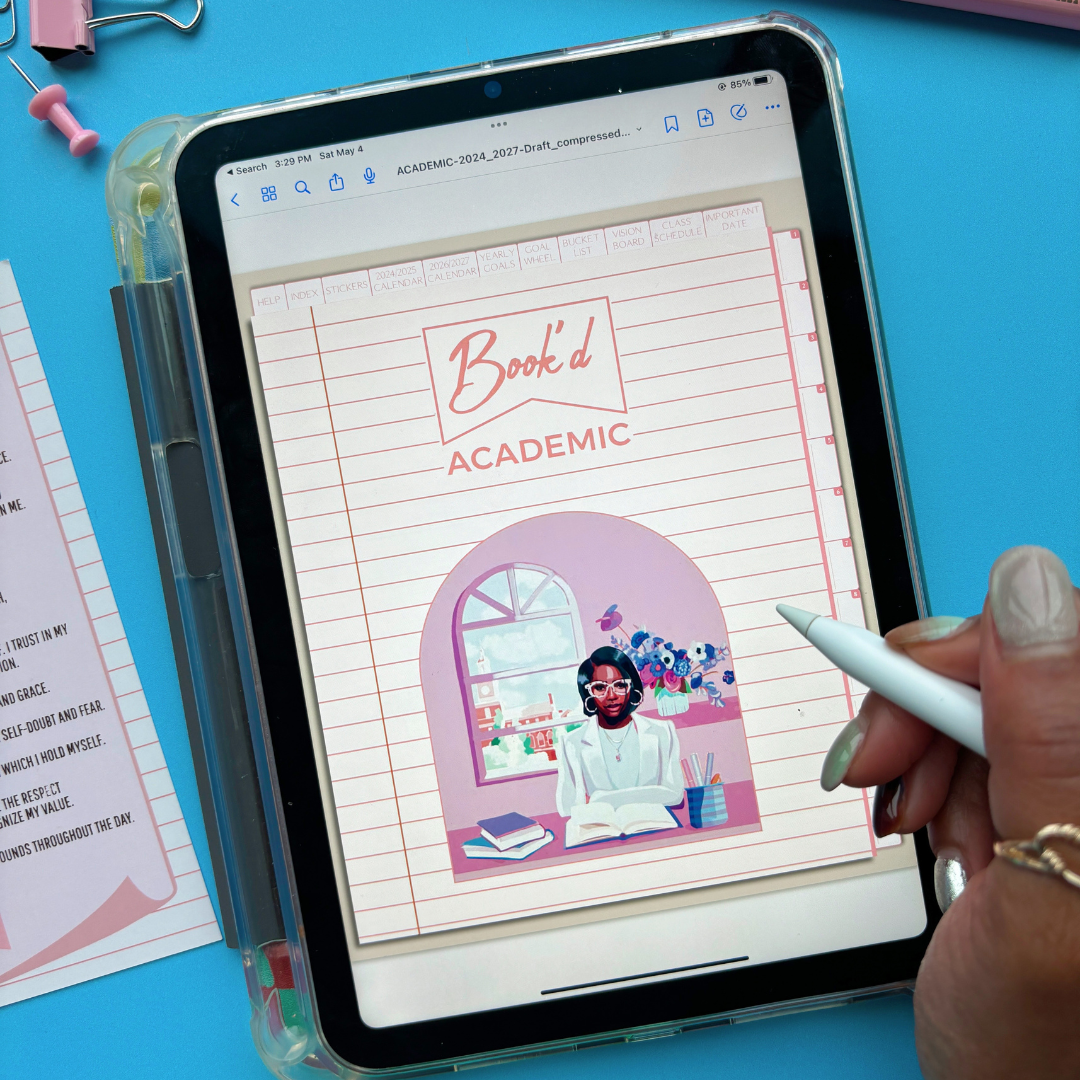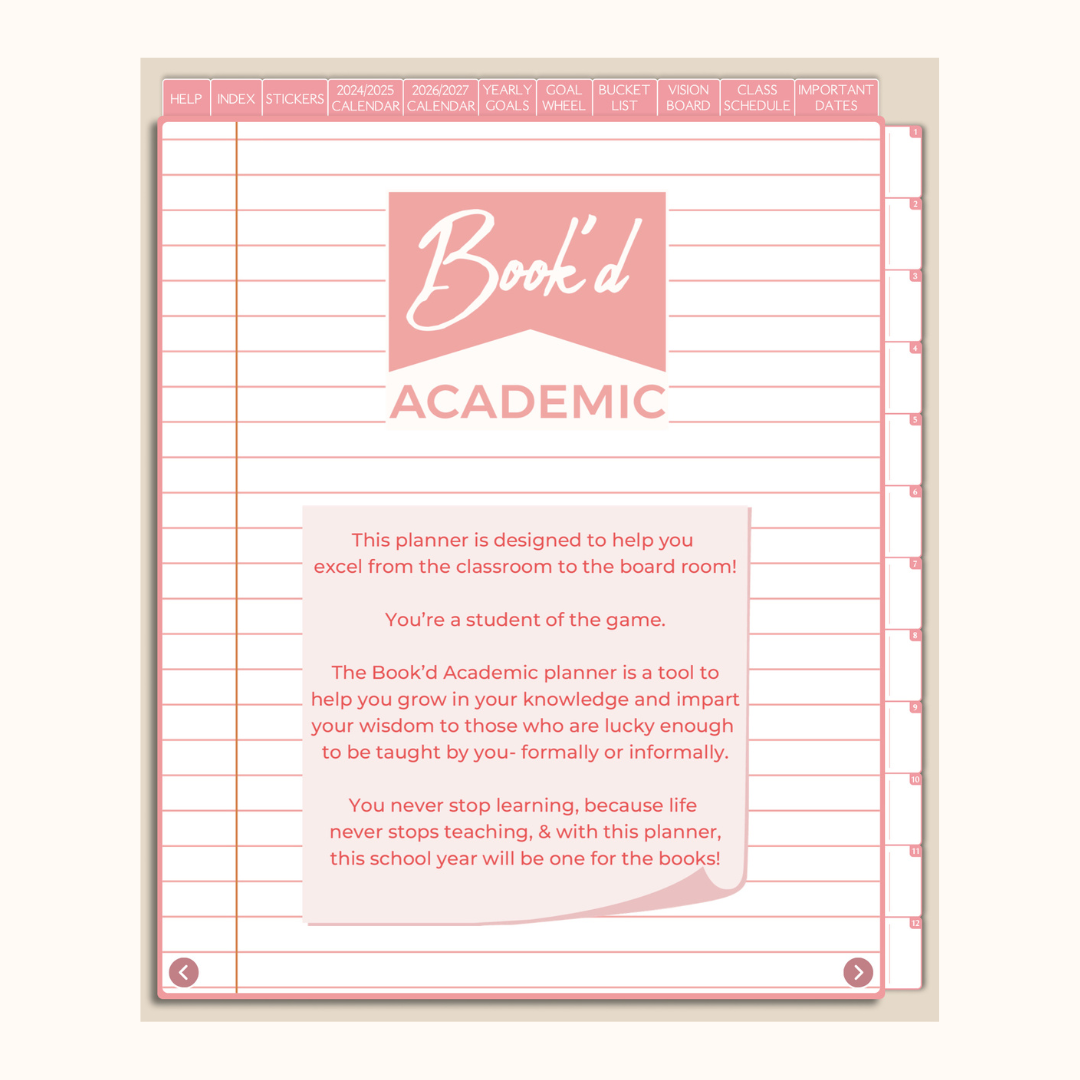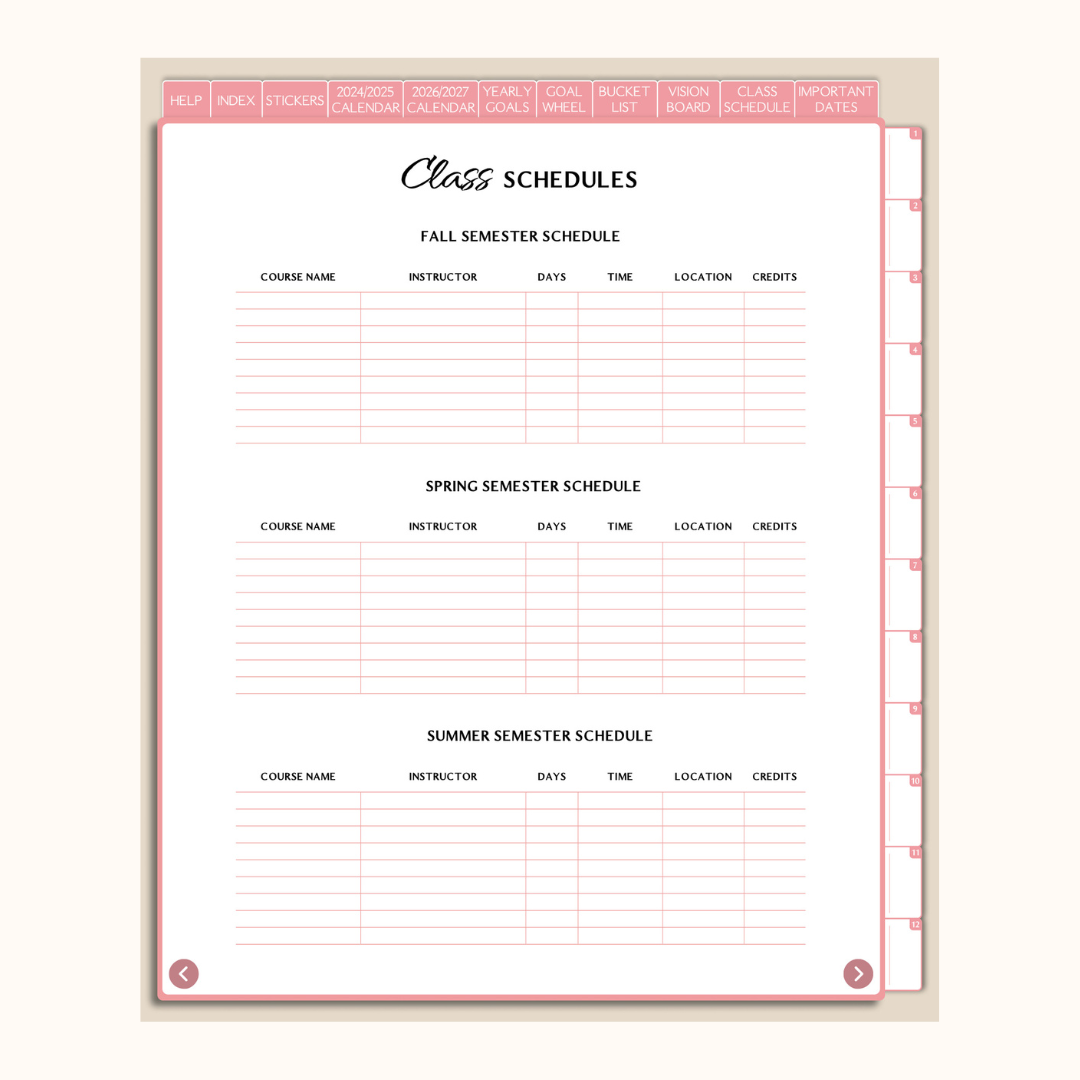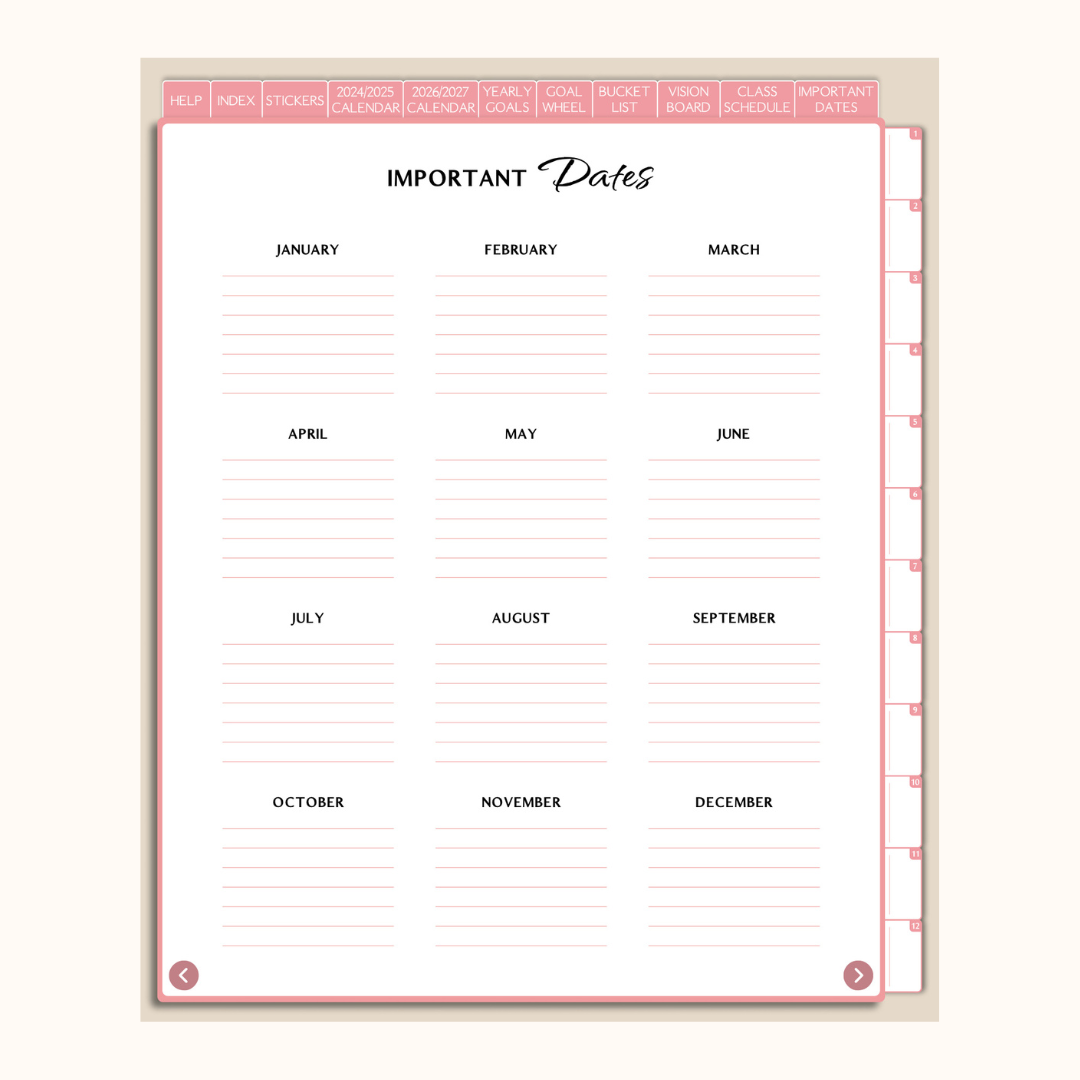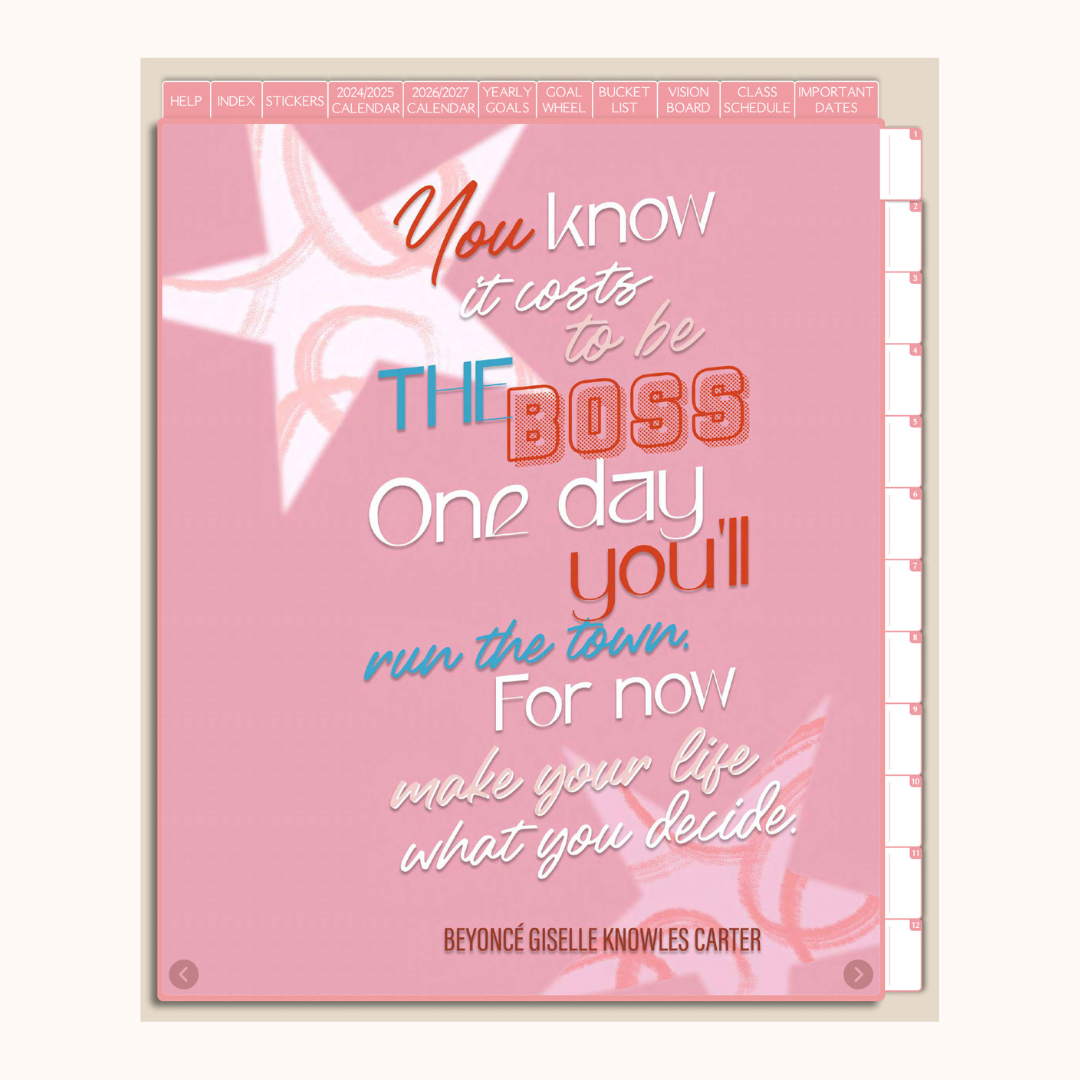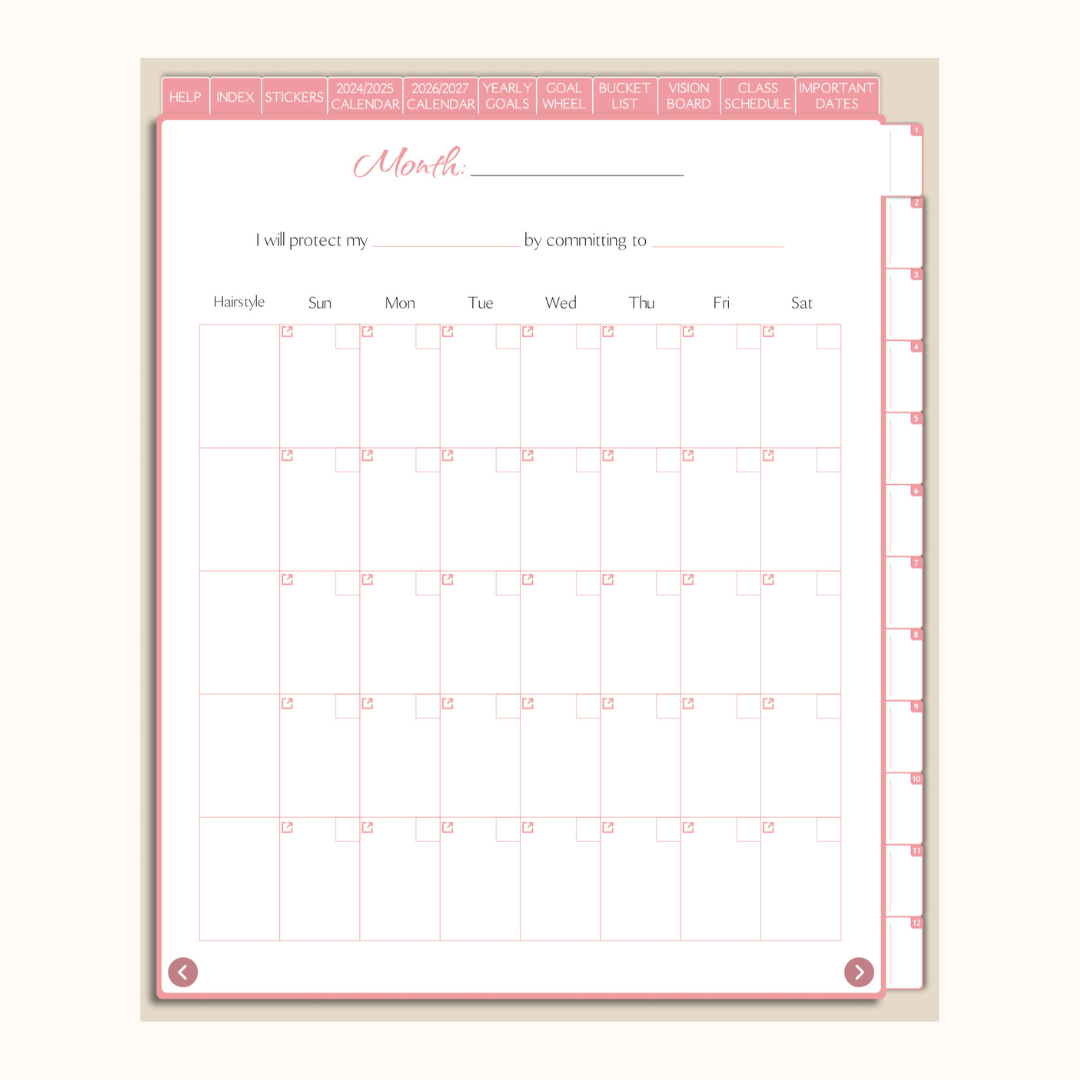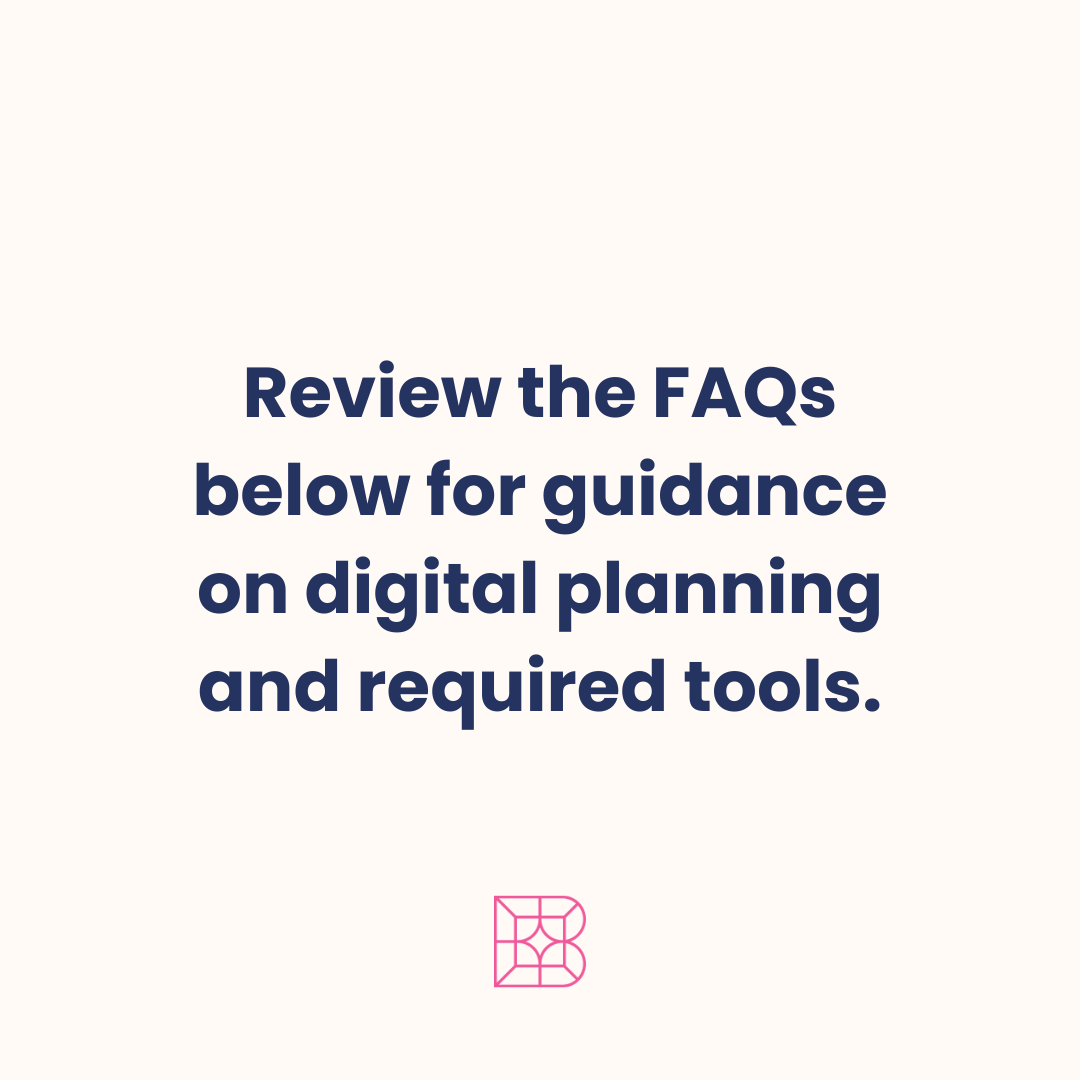This store requires javascript to be enabled for some features to work correctly.
The Book’d Digital planner is an interactive PDF file that can be used on PDF annotating apps like Goodnotes 5, Notability, Xodo, Zoomnotes, Noteshelf, etc.
You'll receive your digital planner, a collection of individual stickers that can be duplicated and resized to add to your planner, a Goodnotes sticker book containing all the stickers within a single Goodnotes file (exclusive to Goodnotes users), and a brief instructional video for quick guidance.
You will be able to access your planner instantly after your payment goes through. You will have links to downloads, and you will receive a backup email as well. Don't forget to check your spam box.
Our digital planners can direct you to your Google Calendar. Simply select the Google Calendar icon on the monthly and daily pages.
Although all our tutorial videos are made on iPads with the app Goodnotes 5, digital planning can be done across other devices. PDF annotation apps to consider are Xodo, Penly, Notability, Zoomnotes, Noteshelf, and CollaNote.
Yes, you will still need to install an annotation app like Goodnotes or Penly for your computer/smartphone. We highly recommend using a tablet to maximize the writing features.
Yes, we highly recommend enabling iCloud sync so that your notes are automatically saved to the cloud, and will be easily accessible on any iPad, iPhone, or Mac that shares your iCloud ID.
You can print the pages but, you will be printing the planner as it is shown (with tabs). We do not recommend or offer support for printing.
Due to the nature of digital products, we do not accept refunds, returns, exchanges, or cancellations. Please read the full details of each product before purchase.